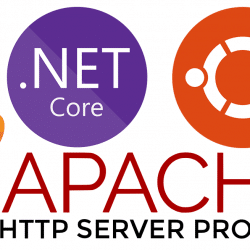Ever found it frustrating that the Instagram app only shows user’s profile pictures in a small, circular thumbnail format? On several occasions I’ve tried tapping on the image to make it bigger, but alas, Instagram does not offer up a larger version.
Fear not though, there is a solution if you are prepared to expend a bit of effort (and have a web browser window handy). This is what you need to do:
- Armed with the username of the profile you want, drop it into this address, where indicated by {username}:
https://www.instagram.com/{username}/?__a=1
- In the mess of text (actually JSON data, for the techies out there) that will appear, find the numeric value that appears next to “id”:
"id":"3109578338"
- Take the number and use it in the following address, where indicated by {id}:
https://i.instagram.com/api/v1/users/{id}/info/
- In the new block of text now shown, find the address that follows “hd_profile_pic_url_info”:
"hd_profile_pic_url_info": {"url": "https://scontent-lht6-1.cdninstagram.com/vp/5e88b0804736f145caca93e78e381f7f/5D403F97/t51.2885-19/22861150_1773078406318724_5833349655722721280_n.jpg?_nc_ht=scontent-lht6-1.cdninstagram.com", "width": 320, "height": 320}
Depending on the quality of image the user uploaded, this might be anywhere from 320×320 to 1080×1080 in size. Take the address and paste it into a new browser tab/window and voila! A larger profile picture.
(Visited 170 times, 1 visits today)
Last modified: 15/02/2020